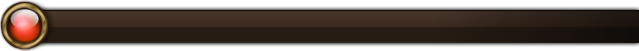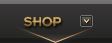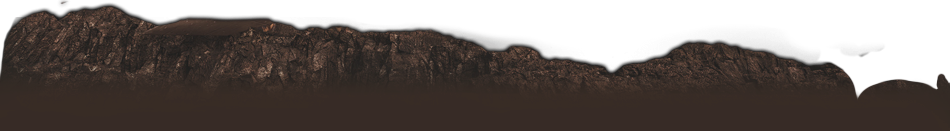| To make a purchase, you must be using Paypal, clicking here. After paypal approve your payment, you will be automatically receive your purchase in your character. |
|---|
| How to buy via Paypal: |
|
1- Check the wanted amount of Coins of CrusaderS to get a item in Shazzan NPC (Giran) or the desired service in Shop -> Items and Services.
2- In the shop menu, click in : Buy with Skrill and finish your payment. 3- After paypal approves your payment, all you will have to do, is relogin in the game and your coins will be placed at your inventory. R$ 1.00 (Brazilian Real) = 1 Coin of CrusaderS or the desired service. (It is possible to exchange the coins in many NPCs available in Giran Town). |