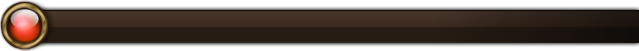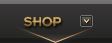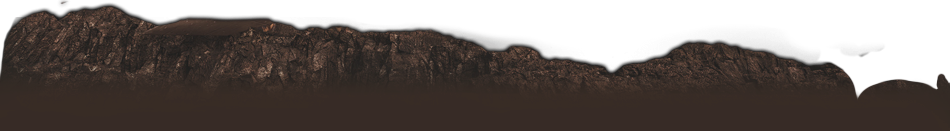WARNING: Read our Step by Step careful, before you take any action.
WARNING2: Uninstall or disable hamachi to play in L2CrusaderS without problems.
After the registration of a new account in our website, we will send the activation code for your email, please check the email in Spam/Trash if you dont get the email in Inbox folder.
1 – For play in L2CR its necessary to download L2CrusaderS Classic client. Please download L2CR full client from one of our Mirrors (our client is ready to play) (We recommend to use JDownloader to download our full client without any problem):
Mirror #1 (Direct Link, with the L2CrusaderS Launcher included, just unpack the file CLASSIC.L2CR.COM.rar and play clicking in our Launcher L2CrusaderS-CL.exe):
https://downloads.l2cr.com/classic.L2CR.COM.rar
Mirror #2 (Torrent, with the L2CrusaderS Launcher included, just unpack the file CLASSIC.L2CR.COM.rar and play clicking in our Launcher L2CrusaderS-CL.exe):
https://downloads.l2cr.com/CLASSIC.L2CR.COM.rar.torrent
Mirror #3 (FTP Direct Link, with the L2CrusaderS Launcher included, just unpack the file CLASSIC.L2CR.COM.rar and play clicking in our Launcher L2CrusaderS-CL.exe):
ftp://downloads.l2cr.com/classic.L2CR.COM.rar
2 – To prevent problems using our Launcher install C++ Libraries:
https://l2cr.com/vcredist_x86.exe
3 – Make Sure you have Windows DEP disabled, check our guide in:
https://l2cr.com/classic/en/disable-dep/
Please contact L2CR Team if you need help, our email is: suporte@l2cr.com